價格:免費
更新日期:2019-05-25
檔案大小:22.1 MB
目前版本:5.43
版本需求:需要 iOS 10.0 或以上版本。與 iPhone、iPad 及 iPod touch 相容。
支援語言:德語, 簡體中文, 繁體中文, 英語, 西班牙文

Watch any online web video, movie, livestream or live tv show on your Samsung Smart TV, LG Smart TV, Sony TV, Chromecast, Google cast player, Android TV or any other DLNA TV!
Play your photos, music, videos from your iPhone/iPad, Youtube videos, to your Smart TV, Chromecast or any other DLNA device!
Allshare TV Cast seamlessly integrates into your home network and will automatically discover your TV, your network storage and any other supported DLNA devices so you can stream and control your videos, music and pictures to your big screen directly from your phone! No cables, no TV apps and no PC needed!
No setup necessary. It just works!
Features:
• A breeze to use: just connect, select and then stream all your movies, music, videos and photos;
• Browse and stream your favorite photos and watch them in a slideshow with timer settings;
• Browse the web and stream any online web video, movie, livestream or live tv show;
• Search for any videos from popular sites like Youtube, Vimeo and Dailymotion and watch them instantly on your big screen!
• Listen all your music (iTunes purchased or .mp3 files) from your phone on your TV or home cinema or DLNA players;
• Integrated player with playlist support, auto-play, shuffle and repeat functions for a complete music listening experience;
• Stream HD or 4K videos recorded with iPhone/iPad camera;
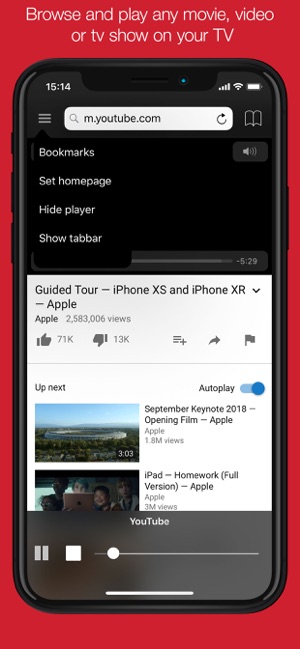
• Stream .mp4 and .mov videos from iTunes library. * Note: DRM files are not supported;
• Find, play and control shared media files in your network (DLNA servers on PC, Mac, NAS, etc.) and stream them to the screen you choose with no conversion!
• Multiscreen playback: simultaneous streaming of different media files to different screens at the same time;
• Control the TV volume, and where and what is playing;
Supported devices:
• Smart TV models from Samsung, LG, Sony, Panasonic, Sharp, Philips, etc;
• Media Players: Blu-ray players with DLNA, Chromecast, etc;
• PC/MAC media servers: Serviio, Twonky, Windows Media Player, etc;
• XBOX One
• Other DLNA/UPnP compliant devices like set top boxes, AV devices, etc;
Notes:
• Allcast TV uses DLNA protocols to stream your media;
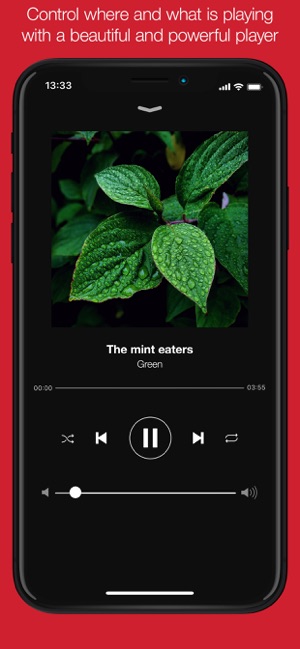
• Your TV/device must support DLNA and must be connected to your WiFi router;
• Some TV models don`t support all the media files, so the playback may fail. In this case contact support, and we will find a solution;
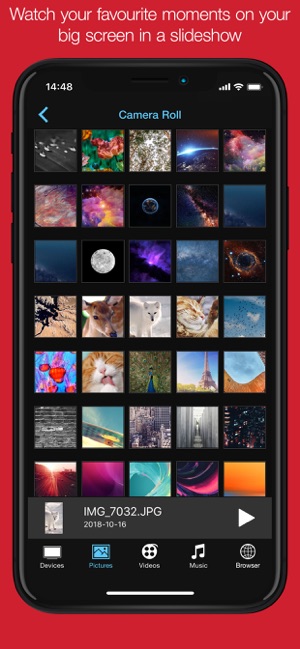
支援平台:iPhone, iPad
